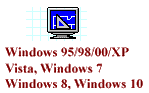Home design
has never been
easier than
with Home Plan Pro
Compare!
Most Home
Design Software |
Home Plan Pro
|
|
Has a steep
learning curve. |
You can begin
using Home Plan Pro effectively within minutes. |
|
Is hard to use. |
Easy to use;
work progresses swiftly. |
|
Is very expensive. |
Inexpensive,
only $39. |
Download
Now!
Further, in
Home Plan Pro,
-
The integrated
on-line help assures quick answers to any questions that arise.
-
You can click
a button to download and install program updates so that you always
have the latest enhancements at your finger tips. And updates are FREE.
-
You can use
the built-in fax driver to fax your plans anywhere in the world.
-
Attach plans to email messages and send them with the built-in email server.
-
Export plans to DXF or bitmap files.
Home Plan Pro
includes the home design tools you need.
-
Easily draw
arcs, rectangles, circles, lines, and so forth.
- Use the
mouse, keyboard, or a combination of both.
- Add scaled
dimensions with two clicks.
- Insert
doors and windows with equal ease.
- Zoom in or
out with a click to work on detailed parts of the plan or to see the
whole of it.
- Create Layers that you can make invisible or visible at a click
- Draw a plot plan using metes & bounds. Calculate the area and acreage.
Home Design
just doesn't get any easier than this.
But don't take
our word for it. Download it now and see
for yourself!
Tedious
tasks have been simplified so your
time is
devoted to creating great ideas.
Working
with walls, which can be tricky, is a snap.
Pre-Defined Figures
-
With a click,
select from hundreds of pre-drawn figures, such as furniture,
bathroom and kitchen fixtures. Then drag your choice into position. A
real time saver.
- Rotate and
resize any figure with the mouse.
- Insert
BMP,GIF,WMF,ICO,JPG images (many free images included).
Download
Now!
Little things
this home design software
provides that
make a big difference
|
There is, of
course, much more to be said here. But hopefully it is clear that
Home Plan Pro is comprehensive home design software.
Try it and see
for yourself. Use it FREE for 30
days. Register it for only $39. We believe you will agree that Home
Plan Pro provides far greater power for far fewer dollars than does
any other CAD software. |
|
Home Design
Software At Its Best: Home Plan Pro
Download
your personal copy now!
Home Office Design
Software | House
Design Software |
Floor Plan Design
Software
[Download]
[Features]
[Order]
[Demo Lite]
[Q & As]
[Who_Needs_HPP?]
[Kudos]
[Feedback]
[About_Us]
[Affiliates]
[Site_Map]
[Home]
Check out other fine software
at HomePlanSoftware.Com
Home Plan
Software, 8437 Center Street,
Mokelumne
Hill, CA 95245, 209-286-8011
Copyright
© 1992-2014 Home Plan Software; All Rights Reserved |