When you click the download link a dialog may pop up with buttons labeled "Open" and "Save".
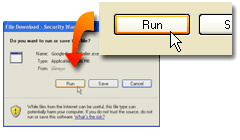
In either case, there will be a delay while the installation is downloaded to your machine. If you chose to "open" the installation from your browser, the installation will start when the download is complete.
If you chose "Save", you must locate the installation file on your computer and run it. Tips for finding the file
Tips for finding and running the installation after downloading
If you can't find the newly downloaded file:
After locating the file, double click it to run it.
|
|
As a result of noise on a telephone line or connection time restrictions imposed by some Internet Service Providers (ISPs), you may experience difficulty in downloading and running software installation programs.
You can get a utility program to assist in downloading software from the Internet. Using one of the following two programs may eliminate some of the difficulties.
Download Get Right from their web site.
[Download] [Features] [Order] [Q & As] [Kudos] [About_Us] [Affiliates] [Site_Map] [Home] |