Plan Size Dialog
When you start a new plan, the Plan Size Dialog appears.
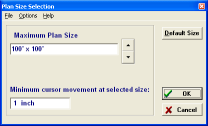
Select a size that will accomodate your new plan.
Home Plan Pro will select a zoom level that is compatible with your new plan.
You can change zoom levels at any time. You are not locked into any plan size. This dialog is just a convenient way to start in a compatible zoom level.
If you would rather have new plans just start a blank screen at the "default" zoom level, change the setting on the Preference's "General" tab.