Odometer
![]()
As you draw, the distance of the cursor movement is displayed at the lower left of the screen.
The format is controlled by the Metric/US setting, and the Dimension style preference settings.
- Horiz is the horizontal distance the cursor has moved since the line was started.
- Vert is the vertical distance the cursor has moved since the line was started.
- Length is the actual length of the line.
- Angle is the angle of the line in degrees from start to end.
Length will differ from the "Horiz" or "Vert" if the line is drawn at an angle other than horizontal or vertical.
Line Angles are measured using a 360° circle with 0° at the three o'clock position.
the degrees increase in a counterclockwise direction, so 90° degrees is on the top of the circle. 180° at the left, and 270° at the bottom.
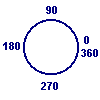
See also Reset Odometers