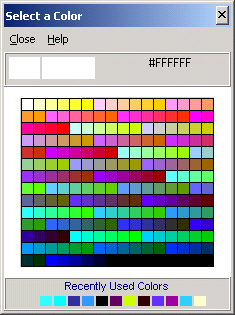Choosing colors
See Also:
Available from the Status Bar Button.
- Pass the mouse over a color to see a sample in the top box.
- Click a color to select it
At the bottom of the form is a "Recently used" group of the last twelve colors you used.
These colors will be remembered and available each time you use the color dialog.